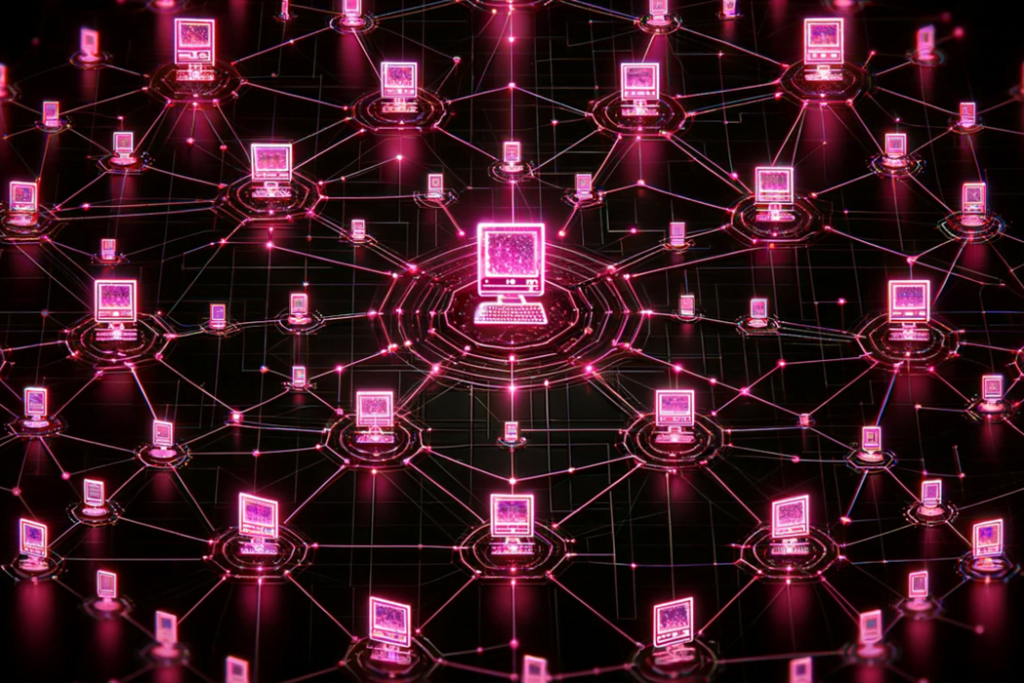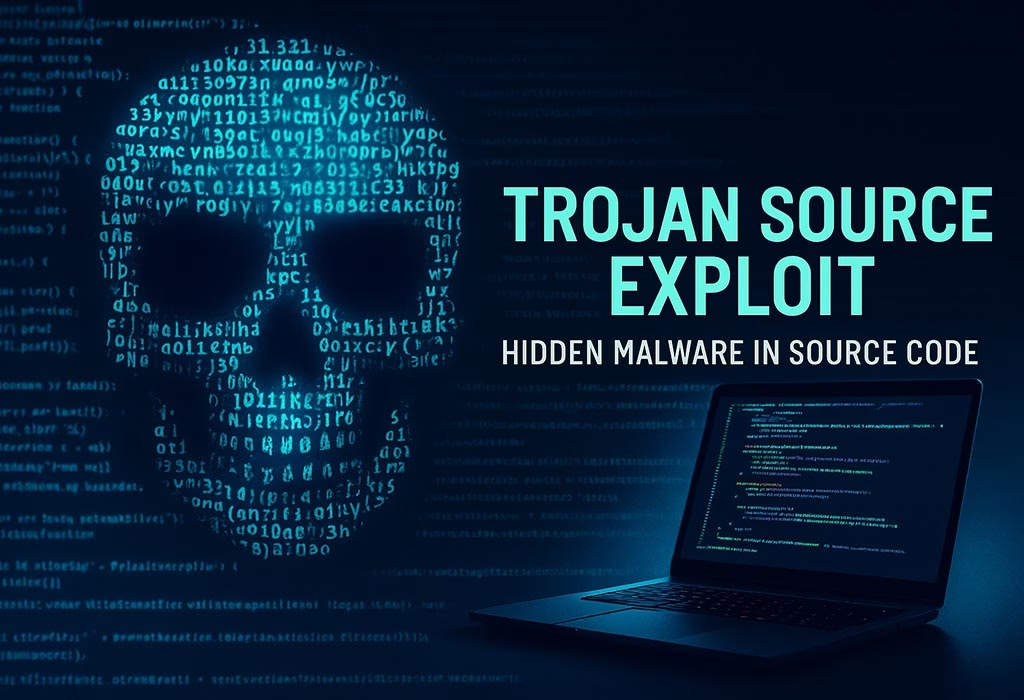Keep your digital life secure with strong passwords, 2FA, and updated software.
Introduction
Cyber threats are evolving fast—but so can your defenses. Whether you’re browsing from home, managing a startup, or running critical infrastructure, online safety is no longer optional. In this guide, we’ll share essential cybersecurity tips that are easy to implement and highly effective.
Let’s break them down one by one.
1. Use Strong, Unique Passwords
🔑 Never reuse the same password across platforms.
📌 Use a password manager like Keepass or Bitwarden to generate and store strong, random passwords.
Pro Tip: Use passphrases (e.g., Sunlight!River42#Laptop) instead of short or guessable passwords.
2. Enable Two-Factor Authentication (2FA)
2FA adds an extra layer of security by requiring a second verification method.
✅ Use authenticator apps like Google Authenticator or Authy.
🚫 Avoid SMS 2FA where possible (vulnerable to SIM swapping attacks).
Why it matters: Even if your password is leaked, 2FA can block unauthorized access.
3. Keep Your Software Updated
🛠️ Outdated software is one of the main entry points for attackers.
Make sure to:
- Turn on automatic updates for your OS, browser, and applications.
- Keep plugins, CMS (like WordPress), and IoT devices patched.
Reminder: Updates often include security fixes—don’t ignore them.
4. Use Secure Networks
📡 Avoid public Wi-Fi without a VPN.
Use a reliable VPN to encrypt your data and hide your IP address, especially when traveling.
5. Beware of Phishing Attacks
📬 If an email seems suspicious—don’t click it.
Check:
- Sender’s address
- Grammar and urgency
- Hidden links
Rule of thumb: If it sounds too urgent or too good to be true, it probably is.
6. Limit Personal Info You Share Online
🧩 Social engineering attacks rely on what you share.
- Avoid posting personal details like location, birthdate, or full job titles.
- Review privacy settings on social media.
7. Back Up Your Data Regularly
💾 Use cloud storage or external drives for secure backups.
In case of ransomware or data loss, backups are your best defense.
Final Thoughts
Staying safe online doesn’t require expert-level skills—just consistent habits. At MicroHackers, we help individuals and businesses secure what matters most.